ROKVU® www.rokvu.com
Let’s say you purchased a brand new Samsung Smart TV 4K UHD Series 6, 640D at your local COSTCO and there is no Bluetooth capability in sight… Such an expensive TV, but NO Bluetooth??? How are you going to pair up your new Samsung, Sony, JVC, or Beats Bluetooth Headphones? Well, don’t despair, you are in luck, there is a SECRET MENU that unlocks the Bluetooth capability of your Samsung Smart TV.
Here are the instructions:
- Step 1: While your TV set is turned off, press the following on your remote control quickly and in this sequence – MUTE button, 1, 8, 2, and then the POWER button.
- Step 2: When the SECRET MENU appears, use your ARROWS, SELECT, and RETURN buttons to navigate.
- Step 3: While in the SECRET MENU Select OPTIONS
- STEP 4: Select ENGINEERING OPTION
- Step 5: Select BT AUDIO ON OFF and make sure it says ON.
- Step 6: Use the RETURN button on your remote to go back a level on the SECRET MENU and select MRT OPTION.
- Step 7: Select BT SUPPORT and make sure it says ON
Now TURN OFF of your TV and turn it ON again, give it a minute, select MENU on your remote control, then SOUND, then SPEAKER SETTINGS, and now you will see the BLUETOOTH Option!!!

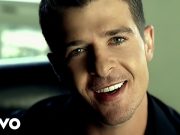
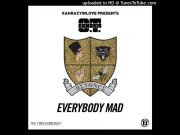




























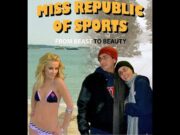










how can i access to samsung tv series 6 service menu using Samsung BN59-01260A / BN5901260A Smart TV Remote Control
We tried “Step 1” listed below the video and it worked. Step 1: While your TV set is turned off, press the following on your remote control quickly and in this sequence – MUTE button, 1, 8, 2, and then the POWER button. We found a great solution, try the MEE Audio Connect. Check out the product review.
Q I did it turned on by but after turning it off and back on there isn’t the option for bt
Hi Teresa, this is certainly a very popular post. Not all Samsung models are supported by this hack. Please click on the comments of the YouTube video for some trouble shooting help. We found a great solution, try the MEE Audio Connect. Check out the product review.
I watched video as you described. In the video BT address said not supported when bt was turned on the bt address had a code. On my tv when bt was turned on the address still was not supported. So blue tooth shows up in settings in will not find bt devises.
Unfortunately, this may be due to a power issue. The BT on your TV was just designed to support a keyboard. Try the MEE Audio Connect, it is a small device about the size of a golf ball and it will connect your Smart TV to your Bluetooth speakers. MEE Audio also has good customer support if your TV cannot configure properly.
Thank with both on still nothing
We found a great solution, try the MEE Audio Connect. Check out the product review.
I did all the steps I got it to show bluetooth in the menu but my headphones would never pair so I am going to get a transmitter instead
Hi, I think it is related to the BlueTooth on the TV being weak and only strong enough for a BlueTooth keyboard. The MEE Audio Connect is highly recommended.
please check my remote, my tv remote doesn’t have numpad,sad 🙁 ————–> https://www.ebay.com/p/Samsung-Bn59-01260a-4k-UHD-LED-TV-Remote-Control/13003305064
Sorry, not familiar with that remote. We found a great solution, try the MEE Audio Connect. Check out the product review.
TV off (in sleepmode), try INFO – MENU – MUTE – POWER
Hope it will work for you.
Thank you, I have a ue40h6240ak Samsung and this worked for me as far as bluetooth option showing, howeve it’s not listing any headphones, do they have to be a Samsung make please?
Hi, no they do not have to be Samsung bluetooth speakers. The TV has bluetooth which allows you to also add a bluetooth keyboard, but to turn on the bluetooth for headphones/speakers does not always work for everyone.
not getting engineering option with my samsung, got to secret menu, then options but no engineering option
We found a great solution, try the MEE Audio Connect. Check out the product review.
How do you know about these combinations ?
As I have remote with Touch Pad and Voice control which even does not allow to press both of above Options.
That means each remote and tv model has different combination to show Secret Menu.
However when I press pairing remote with bluetooth which is working fine, then how come my headphone with blue tooth doesn’t work?
We found a great solution, try the MEE Audio Connect. Check out the product review.
I did all of those steps and the Bluetooth option is not showing up??
We found a great solution, try the MEE Audio Connect. Check out the product review.
I’ve done a walk through and done everything that was listed in order
And when I got down to where it says
Turn off the power then back on
Select sound and then sound settings
And wait about a minute and turned
The tv back on I didn’t see A BLUETOOTH
OPTION AT THE END BUT ALL MY SELECTIONS ARE STILL ON
We found a great solution, try the MEE Audio Connect. Check out the product review.
How can I enter the secret menu in “ue40h6470as” model?
We are unfamiliar with that Samsung TV model. The instructions are not for all Samsung TV models, just the one in the video. We found a great solution, try the MEE Audio Connect. Check out the product review.
I tryd all of this but it doesnt work when i push mute 182 power the tv goes on when i push 1 so that doesnt work
Thank you for visiting ROKVU. Please note that this hack is not supported by all Samsung TVs. Please refer to the comments section of the actual Youtube video for additional help. We found a great solution, try the MEE Audio Connect. Check out the product review. We found a great solution, try the MEE Audio Connect. Check out the product review.
Hi, My TV is Samsung UA55F6400. I went into the Secret menu and set both Engineer Option > BT AUDIO ON OFF = ON and MRT Option > BT Support = ON, but still no bluetooth speaker setting available in the TV Menu. Any other setting do I need to adjust? Thanks.
Hi HJ, sorry to hear about your frustration. Please note that this hack is not supported by all Samsung TVs please look at the comments of the YouTube video for additional help. We found a great solution, try the MEE Audio Connect. Check out the product review.
We found a great solution, try the MEE Audio Connect. Check out the product review.
We found a great solution, try the MEE Audio Connect. Check out the product review.
I was able to follow every step and able to see BT speakers as an option; however it would never find any of my BT speakers when searching. I tried several different ones.
Hi, for some TVs, the Bluetooth may not be strong enough for speakers only wireless keypads. Please see out review of the MEE Audio Connect as it will offer you a solution all in the size of a small golf ball. With this device you can pare any bluetooth speakers with ease. The device even supports optical audio cable.
I think i screwed up. The secret menu didn’t appear inmediately so i pressed the power button just before it appeared. Now the combination to access doesn’t work anymore. What can i do? I’ll appreciate any help. Thank you!
Solved the access to the menu, but eventhough i configured bt audio on and bt support on, it still doesn’t show. I’ll wait for your answer cause i’m not the only one with this result. Thanks! We found a great solution, try the MEE Audio Connect. Check out the product review.
Mine did the same thing. How did you solve the access to the menu issue? I got there once and turned bluetooth on, but can’t access secret menu again.
Not sure… Best bet is to look at the comments from the actual YouTube video. We found a great solution, try the MEE Audio Connect. Check out the product review.
Hey MFI, same exact thing happened to me. I love how you replied and said you solved getting to the menu but totally left out any instruction of HOW you actually did so. Trying to re-access the Engineering Menu still to no avail. Any help on how to get it back after accidentally hitting “powe after its delayed arrival on-screen?
Please see the comments for additional help: https://www.youtube.com/watch?time_continue=1&v=Piz5Wlb5pBI We found a great solution, try the MEE Audio Connect. Check out the product review.
Made the changes in the secret menu. Bluetooth address did show up under contact Samsung but it is :00:00:00:00:00:00. Still no Bluetooth under speaker settings. Any ideas?
It does not work on all Samsung TVs… Also might depend in what country you purchased your TV. We found a great solution, try the MEE Audio Connect. Check out the product review.
I managed to turn it on but it doesn’t find my headphones when I set it to pairing. Does it only work with speakers?,
Depending on the Samsung TV model you have and which country you purchased it in, it may not work. We found a great solution, try the MEE Audio Connect. Check out the product review.
I have the UN58MU6070 and bought it in Canada. Same issue, the secret menu worked and the speaker list is there but when I try to pair two different headphones it doesn’t pair. Do you know if there is anything I can do to make it work? We found a great solution, try the MEE Audio Connect. Check out the product review.
I am testing a new solution soon. It could be that your TV will only allow low powered BT devices like a keyboard, but not audio which requires a faster connection to keep up with the action on screen. We found a great solution, try the MEE Audio Connect. Check out the product review.
How about the BT mode with options 1 2 3 4 5. what do they do default setting is 1
Sorry, all info available is in the video. You may also want to check the comment section of the actual YouTube video for additional information. We found a great solution, try the MEE Audio Connect. Check out the product review.
The secret menu shows up. But in a second disappear without touch anything
How can I fix it?
Thanks
It does not work for all models and it depends what country you are in. We found a great solution, try the MEE Audio Connect. Check out the product review.
Is SAMSUNG LV32F390SEXXXU 32″ Smart Curved LED TV
I’m in UK
Thank u
HI, In many cases the Bluetooth Module in not installed. The secret menu shows no MAC Address for that. I did the configuration and the Audio menues are ON, and shows Bluetooth options, i can search for bluetooth speakers, but nothing happend…. just searching. If the bluetooth module in not instaled, you have no hardware to do the job. I have a UN43mu6100 series and i lived in argentina. I´ll try to buy a bluetooth module to install.
Thanks for your help! I posted this to help someone
te recomiendo que busques en Aliexpress…me encargue un transmisor/receptor bluetooth con salida de audio óptico y me funciona de maravillas! solo 18 USD. Saludos desde Chile
I found that not all the menu options were visible. Select an option, then use the up/down options to go through all available settings. You will find some that are not otherwise visible in the main menu.
Do this in both the Engineer and MRt menus. Make sure any BT options are enabled, also any sound mirroring or sharing.
Once again, there are options that are only visible by scrolling through up/down. Not all options are visible in the main menu windows.
We found a great solution, try the MEE Audio Connect. Check out the product review.
hello
I have a UN50MU6070FXZA and been trying to get the bluetooth to work
and finally found the secert menu with (mute,1,8,2,power) and the option BT_AUDIO_ON_OFF -> ON…….now the secert menu won’t work at all and I can’t go back into with (mute,1,8,2,power) …..do you have any advice to get the secert menu to work again thankyou and have a nice day
Maybe try unplugging your TV and disconnecting from the internet for about 5 minutes. We found a great solution, try the MEE Audio Connect. Check out the product review.
I am afraid to try this hack. Not one person on this tread was able to do the hack successfully. If there are people where this hack has worked on there 6290 it would be great to hear from you. From what I’m reading here, why chance screwing up your tv?
We found a great solution, try the MEE Audio Connect. Check out the product review.
I was able to enable the Bluetooth in secret menu but i don’t get a mac address for the Bluetooth
I need help
Some Samsung models allow you to go into the secret menu, but still do not allow you to enable the Bluetooth. Sorry… We found a great solution, try the MEE Audio Connect. Check out the product review.
Was able to switch BT ON and BT SUPPORT ON but doesn’t allow my bluetooth to pair with anything! Any solutions.
Unfortunately, the TV does have bluetooth which allows you to add a bluetooth keyboard, but not all Samsung TVs allow the pairing of Bluetooth headphones/speakers. Maybe if enough people complain, Samsung can unlock this feature through an update. We found a great solution, try the MEE Audio Connect. Check out the product review.
Pls help my NU7300. I already added a bluetooth option but its not detecting any bluetooth device. Ps. Help me. Thanks
Unfortunately, it does not work on all TV models from Samsung. It is frustrating because you can add the Bluetooth option through the secret menu, but it will not recognize your bluetooth speaker or headphones. We found a great solution, try the MEE Audio Connect. Check out the product review.
C’est exactement le problème que j’ai c.a.d. j’ai réussi par le menu SECRET d’activer le Bluetooth mais impossible d’appareiller des périphériques bluetooth.
I have a problem after turning bt audio on in the secret menu .my samsung tv dont started every time restarted in 5 sec what can i do?
Please see comments for additional help: https://www.youtube.com/watch?time_continue=1&v=Piz5Wlb5pBI We found a great solution, try the MEE Audio Connect. Check out the product review.
Hello
my tv model 46es6140
I entered the service menu.
I entered option but there is no engineer option 🙁
please help…
Please see the comments for additional help: https://www.youtube.com/watch?time_continue=1&v=Piz5Wlb5pBI We found a great solution, try the MEE Audio Connect. Check out the product review.
Hello I have a Samsung samsung TV Mu6290 after doing the bluetooth option appears in the menu sound but it does not detect my speaker bose, I check in the secret menu and even if the support bt is a one in the tab bt adress on indicates not supported
Thank you for your help
Unfortunately, this hack does not work for all Samsung TVs. You can try checking the Comments of the original YouTbe video to see if there is any additional support. Thank you. We found a great solution, try the MEE Audio Connect. Check out the product review.
samsung 49mu6220 does this hack work for this model
Unfortunately, not all models do work. Please look at the comments of the actual YouTube video for additional support. We found a great solution, try the MEE Audio Connect. Check out the product review.
No encuentra ningún dispositivo BT
En el video original de YouTube hay mas información. We found a great solution, try the MEE Audio Connect. Check out the product review.
I followed the instruction to the letter, to open the secret menu. However, there was still no blue-tooth option. Half hour later, still no blue-tooth option on my Samsung Smart TV. However, I have an Amazon Fire Stick, and I am able to connect my Blue-tooth headphones through that. But I can not use it with regular TV.
For a Series 6 640D you should get the secret menu. Not all TV’s have Bluetooth support for headphones through the secret menu, the Bluetooth is only for keyboard devices. We found a great solution, try the MEE Audio Connect. Check out the product review.
Hi –
Wondering if you can help.
I have a 2019 Q Series Samsung.
Bluetooth Headphones don’t connect.
BT ON. Still doesn’t detect
We are seeing this a lot. The TV bluetooth seems to only work with a keyboard. Have you tried connecting a BT keyboard? Audio requires stronger BT. We found a great solution, try the MEE Audio Connect. Check out the product review.
Any advice on how to access it with Samsung model ue55mu6120?
Does it recognize a BT keyboard? We found a great solution, try the MEE Audio Connect. Check out the product review.
We found a great solution, try the MEE Audio Connect. Check out the product review.
I can’t make it Bt adresses support ON
I did even the upgrade BT but it Fail
So still not support
So any suggestions please
I’ve Samsung série 7 55*
We found a great solution, try the MEE Audio Connect. Check out the product review.
Thank you! This worked and I am now able to use my headphones on all 3 of our Samsung tv’s.
mute182power opened up the menus and was able to turn on both bt’s.
Thanks again!!
You’re Welcome! Any lag in Bluetooth audio? Meaning does the audio match what is happening on the screen including lip-sync? We found a great solution, try the MEE Audio Connect. Check out the product review.
This worked… Great.. I can see Bluetooth speaker now in my TV Output menu. But while searching Devices, it can not find any devices.
I believe some of the TVs have low powered Bluetooth strong enough only for a Bluetooth keyboard. We found a great solution, try the MEE Audio Connect. Check out the product review.
can i do this in my samsung un7100 ? it doesnt have bluetooth and its a new tv. (2019 model)
cheers,
Esteban
On a newer TV it should work. We found a great solution, try the MEE Audio Connect. Check out the product review.
Hi, I tried it on my UE49NU7172 (series 2018). I actived BT in secret menu, but no BT address is available, just a notice that BT address is not support.
There is a BT speaker in the TV’s menu now, but when I trying to search any bluetooth device, nothing is available to pair.
Is there a hardware problem? Bluetooth HW is not installed in this model?
Thanks.
Tomáš
I think on some TVs the BT is only strong enough for a wireless keyboard. We found a great solution, try the MEE Audio Connect. Check out the product review.
I can’t believe so many people can be this idiotic. If your TV doesn’t support Bluetooth, of course it won’t support Bluetooth, as there’s no BT module in your TV. Some TV’s have it and some don’t, the cheaper models don’t so that’s why it’s disabled. It’s not like they’re hiding it, it’s just so they don’t have to change the firmware of the operating system, they disable the features each TV does and doesn’t have.
The Samsung Smart TVs such as the one in the video have a hidden menu where you can access the Bluetooth option for headphones or other Bluetooth speakers. These TVs have Bluetooth for keyboard that the TV quickly recognizes, but they are disabled to recognize other Bluetooth devices. Unfortunately, even if you are able to access the hidden Samsung menu, the Bluetooth option does not always work. This has been of great interest to ROKVU visitors and we have placed additional research into this and found another option through the MEE Audio dongle that works great and does not have any latency when watching a movie or TV show. The video review has been posted.
Hi, thanks for this! I got the BT option on my Samgsung using the SECRET MENU
I am having difficulty connecting my Sony HT-S100F speaker. I did the speaker resets and made it discoverable (I think) but was unable to find it on the Samsung Bluetooth speaker options.
Any idea why or how to connect/pair the two?
Thanks!
Hi. Despite unlocking the BT option on your Samsung TV through the secret menu, your speaker may not be discoverable. Your TV may only accept the TV keypad through the BT. If this is the case, then check out our review of the MEE Audio Connect, this device will allow you to connect your speaker. It is a small device about the size of a golf ball.
Where can I purchase the BT module?
Hi. It is not about purchasing the BT module. Some Samsung TVs allow you to unlock the BT module. It’s free, but hidden in the secret menu.
Very valuable information, it’s not at all blogs that we find this, congratulations I was searching for something like this
and found it here.
Best regards,
Demir Griffin
Thank you, I hope you enjoy the rest of ROKVU as well.
Set the TV Up to show the Bluetooth function, that did work. Trying to pair and does not . It shows it trying to pair. Pairing with a Beats Pill +.
Hi, unfortunately, not all models support Bluetooth fully except for a Bluetooth touchpad keyboard. We will be reposting our review shortly of the MEE Audio Connect which is an affordable device the size of a golf ball that easily connects to your TV via optical cable, RCA plug, or phone jack and pairs with any Bluetooth speaker.
Hey, I own the Samsung MU6303 and did all the steps, it works fine but I really want to connect wireless my dualshock 4 (I can connect it wired) but in the menu there’s no option to pair a gamepad, only keyboards and speakers. I need help pls.
I am glad you were able to use the secret menu and unlock the Bluetooth, unfortunately, I am not sure how to add a gamepad.
Hello, good morning admin, I have been trying to get secret menu on my Samsung Tv but to no avail. The model number of the tv is UA43KU6000. And I have tried mute button,1,8,2 and power on severally. I also tried info, menu, mute and power button. Still the same; it doesn’t bring out the secret menu. Pls help me with how to get the secret menu on my tv. Thanks
These are more codes:
1) Keep TV on then press: Mute + 1 + 1 + 9 + Enter (Its the button in the middle of the Left/Right/Down/Up arrows and may be labeled as OK or Select as well.
2) Power Off TV then press: Info + Settings + Mute + Power
3) Power Off TV then press: Mute + 1 + 1 + 9 + Power
4) Power Off TV then press: Mute + 1 + 8 + 2 + Power
5) Power Off TV then press: Sleep + P.STD + Mute + Power
6) Power Off TV then press: P.STD + Menu + Sleep + Power
7) Power Off TV then press: Display/Info + P.STD + Mute + Power
8) Power Off TV then press: Display/Info + Menu + Mute + Power
Based on everything im reading, no1 got it to work, and the “admin” are creators of MEE audio connect, so disappointed (in saying that was excited to know there’s a secret menu, even if it didn’t help)
The Admin are not the creators of MEE Audio Connect. It was a product that was discovered to work very well, is easy to use, and provides a solution to a problem in that many high end TVs do not fully support Bluetooth headphone speakers. This could be because the TV manufacturers limit the Bluetooth on their TV for keyboards such as in the case with Samsung.
Hello, I have a Samsung Smart TV Model 4K UHD UA50MU7000 and I’m battling to find a secret menu to get Bluetooth connectivity to my Bluetooth headphone. Under the current Menu >sound….I cannot see any Bluetooth functionality, please assist 🙂
Did you try going into the secret menu? The video shows how to do this by first turning off your TV and entering the remote control commands.
Hi, how do i get it to find my logitech k830 keyboard? I was able to find the secret menu and did everything and the bluetooth device list option now shows up, but it will not find any of my bluetooth devices. My phone can find the keyboard, but the tv will not find my phone nor the keyboard.
Hi, generally for a bluetooth keyboard, you do not need to access the hidden Samsung menu. On your remote,press [MENU] > [SYSTEM] > [DEVICE MANAGER] > [KEYBOARD SETTINGS] > [ADD BLUETOOTH KEYBOARD] > [PAIR AND CONNECT]
Thanks for the awesome post. Bought a blowout Samsung Smart TV M4500 (2017) from Best Buy. Followed the Mute-1-8-2-On sequence, BT Audio On, BT Support On. Bluetooth Speakers option appears now in Settings->Sound, and Bluetooth Devices appears in General->External Device Manager submenu. Will try with Bluetooth Keyboard/mouse combo.
Wondering if Samsung doesn’t turn on bluetooth for security reasons, i.e. does it make it easier for a hacker to get it. Granted, a hacker spending time trying to access smart tvs is really going for small fish in a big sea, but…
Thanks again
Hello, we are happy that you were able to access the hidden Samsung Smart TV menu. This secret menu posting is quite popular on ROKVU.com although it does not work for everyone. We suspect that it has to do with the amount of power dedicated to Bluetooth for audio. There is usually no problem linking a Samsung keyboard to a Samsung Smart TV via Bluetooth.
Hi I did everything you said and found the BT in my settings, but now it won’t let me connect to anything. Can I connect it to a BT speaker or to my phone ?
Some Samsung TVs may have low power BT which only allows for a keyboard. If this is the case, I highly recommend the MEE Audio Connect. You should be able to find a link at the bottom of the article. It works great, no latency, works with any BT speakers or headphones.
Hlo,i did everything you said
And after that BT option appears in speaker settings
But i can’t connect any bt speaker with tv.
On some TV, their TV BT appears to only work with a BT keyboard. It could be a signal strength issue. Try MEE Audio, it’s the size of a golf ball and works great.
I did the same and its not finding any Bluetooth device, maybe cause THE TV DOESNT HAVE ANY BLUETOOTH ON IT !!!???? :/
Were you able to get to the secret menu?
Goodnight. Many problems is that in the hidden menu, the ENGINEERING OPTION option, although it is there, is in another color and does not let me select it. Do you know how to go about selecting the engineer option? Thank you
What model is your Samsung TV? If you go to the original YouTube video, the comments have additional information.
I did it and it works but it can’t find my Bluetooth headphones
Your TV model probably has low power Bluetooth enough for a mini keyboard. Some TVs do work using the instructions provided and as seen in the video. I recommend MEE Audio Connect as an alternative.